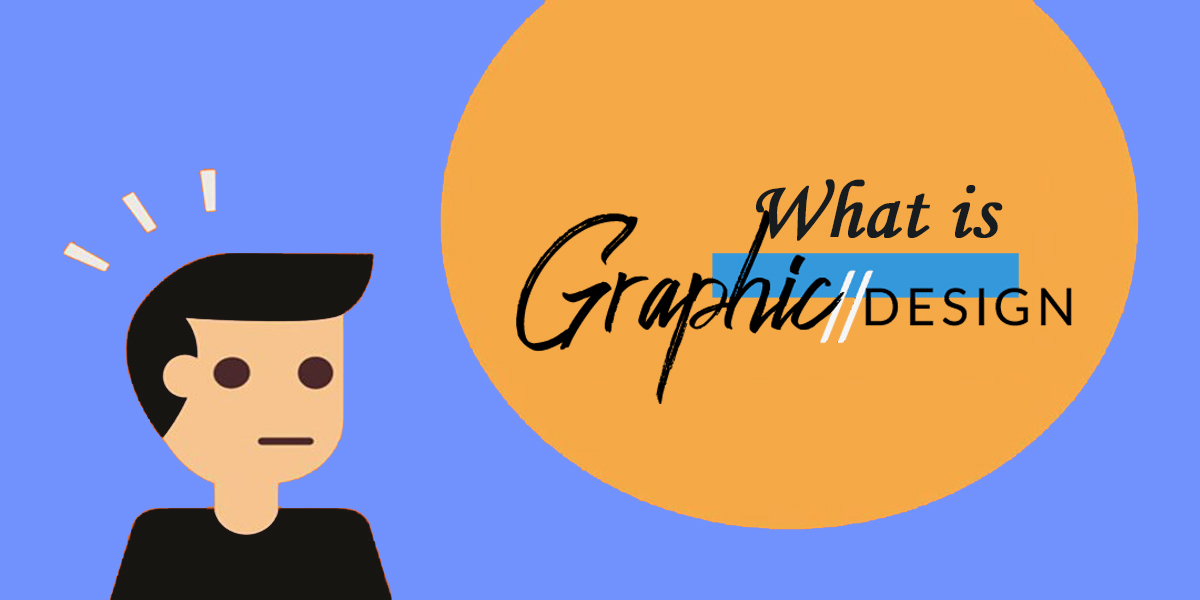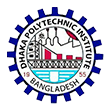Category
Graphic Design Career Guideline
What Graphics design represented?
The design refers to planning or design. Graphics design is a method of creating any information or pictures from your imagination presented visually in an artistic way. A designer can simply influence the user through his work and can deliver information through a brief and aesthetic way. Where to go from blogs, branding, publications, magazines, magazines, books, posters, billboards, website graphics, sign, and product packaging everywhere needs the use of graphics!
Although the history of graphic design is not very long, this term was first used in 1922, the inventor's name was William Edison. For the adverting, graphics design and the use of Fine Arts started from the beginning of the twentieth century. The main objective of graphics is to market and marketing services. For marketing purpose, new technologies and software are designed to make work easier. As well as the demands of the graphics are growing gradually
Why need graphics design?
Firstly, graphics design is a huge potential store in the online world. Continuously its demand is increasing. In the freelancing carrier, one of the best portions is graphics designs. Please do not forget that online work can be done offline. Graphics include banners, billboards, visiting cards, wedding cards, memos, cycles, schools/colleges/ etc. You can make more than 30 thousand rupees per month by doing all the graphics work. Now it’s not just web designers need web designs, you need these graphics designs for logos, banners, ads, etc. You have to learn accurately and then you can earn a lot of money by learning the work of Graphics. If you search online, you can find more detail about what's tremendous performance happening in graphic design.
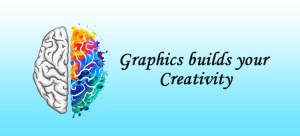
Graphics builds your inner creativity
Design is not a simple matter; it will take much more time to think about it than it takes you work. Give enough time behind the design. You need to think that way, before making the design; its final results have to visible to your eyes or make conscript. The concept of graphical techniques is very significant. So get a good deal of expertise in how to make a conscript or what kind of concept to make. Do research thoroughly for making a concept about how to start a job in graphic design or work in a program. Need to follow the design of famous designers to paint the drawers.
What Graphic designer refers to?
We know Graphic design is an art. In fact, the graphics designer is able to meet his needs by using the art, typefaces, images, and animations according to the needs of the customer. The output can be either digital or print. Graphics Designer now uses more creative tools and layouts of computer software to meet its creative needs and customer needs.
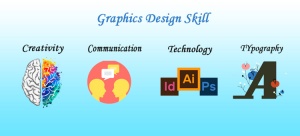
What qualification needs to be a Graphics Designer?
There is no obligation to graduate degree to be a graphics designer. But if you have good skills in English, you can do a lot better. A precondition for English online contact or contact with foreign buyers is a qualification. There should be ideas about basic computing. It is very good to have an internet connection; then you can get help from any topic online. If you like to draw, it must be a plus point. Besides, basic knowledge must be acquired on graphic design. However, the experience of graphics related work is much more than the educational qualification in this profession.

Graphic design multiple fields
There is a lot of different career opportunities for a graphic designer to pursue. As a graphic designer, you need to create visual concepts, using computer software or by hand, to communicate ideas that encourage, inform, and entrance consumers. In today's marketing, there is both an online and offline industry. Some will involve layouts for print while others might need wire-frames for websites. Some of the things that a designer used to create-
Graphic designers used to create
- Books, magazines, catalogs, newspapers
- Visual identity as business cards, brand guides, logos
- Marketing materials: flyers, brochures, postcards, one-sheets, posters
- Product packaging and labels
- Presentations
- Shirt & Apparel designs
- Reports
- Illustrations & clip-art
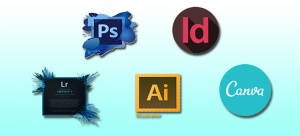
Which software is best for graphics design?
Nowadays, more than the words, the site need to look attractive. With eye-catching visuals and fascinating content, the user gets influenced to stay on the website and use it, especially in the case of e-Commerce sites. The graphics play a major role in creates the outlook of your website. In order to generate a website with such fascinating visuals, you will involve a graphic design software that will assist you to manage the images, models, and text that is to be shown on the website. Here is the 6 Essential software’s for graphic designers will give your website an expert look at your website graphics.
- Illustrator
- Photoshop
- Inkscape
- Adobe InDesign
- Google sketch-up etc.
As a graphic designer, knowing which graphic design software to use is essential. With so many software available in the market, it is very hard to pick the correct one out. Designing a website and doing away with the troublesome coding can guide you to develop some highly fascinating & efficiently looking websites.
Ways to make money with graphics
Graphics Design has a huge possibility – which is a promising way to earn foreign currency by working with you in a great world of the best work in the online world Below are some of the graphic design topics listed from where they can earn online earning and learning on your preference: logo design, business card, cartoon, poster book cover and packaging, web and mobile design, social media design, Banner ads, Photoshop editing, 3D and 2D models, T-shirts, infographics, vector tracing, logo design, etc.
Graphic design software’s and tools
If you ever try digital painting, Photoshop course is for you! We’ll go through all of the software’s core functions and fundamentals in a series of easy-to-follow lessons that will have a lift you up and running in no time. Who are new to Photoshop and desire to know the basics of it here is basics to following Photoshop-
- Creating a New Project
- Basic Tools
- Layer, Groups, and Guides
- Filters and Image Adjustments
- Creating a Wallpaper
Discovering tools in Photoshop
There are 70 tools in the tools panel of Adobe Photoshop and some important of these are-
- Selection Tools
- Crop and Slice Tools
- Measuring Tools
- Retouching Tools
- Painting Tools
- Drawing and Type Tools
- Navigation Tools